
Everything you need to
Convert More Students Online
Choose a plan that’s right for your school
Introducing A Smarter Admissions Management Solution that Streamlines Your Entire Student Application Process
Why HEM-SP? It's a seamless way for students, parents, or agents to inquire, apply, pay, and enroll through an easy, intuitive, and scalable process — and all pricing plans cover the essentials with room to grow.
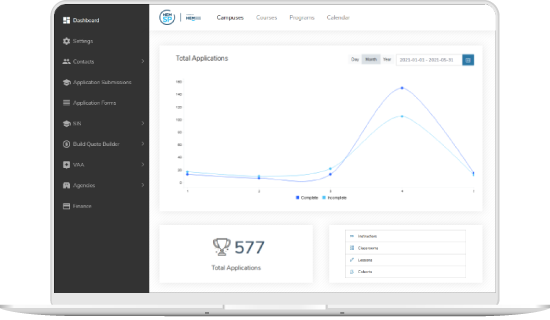
Save 20% with annual billing
Starter
The essential solution that’s easy to set up, integrate, and manage. Ideal for small institutions with limited program offerings.
$150 USD /month
$1,440 USD /year
- Unlimited Users
- 100 application submissions per year* (additional submissions available)
- School branded portal and forms
- Email support
- Recruiters Hub for agencies and agents
- CRM integration and payment gateway functionality
- Standard mouse-generated customer signature
- Additional submissions available for $10 ea. (min. 100) **
Preferred
Includes standard features, additional enhancements, and generous application inventory to streamline mid-sized school application submission process.
$1,150 USD /month
$11,040 USD /year
- Unlimited Users
- Unlimited student application forms
- 2,000 application submissions per year* (additional submissions available)
- School branded portal and forms
- Analytics dashboard provides full view of applicant pool status and progress
- Email support
- Recruiters Hub for agencies and agents
- CRM integration and payment gateway functionality
- Standard mouse-generated signature
- Enhanced and secure e-signature*** document tracking using Adobe Sign or DocuSign
- Additional submissions available for $3 ea. (min. 100) **
Advanced
Create a personalized admissions environment to boost recruitment and meet the needs of multi-campus settings with comprehensive programs.
$2,595 USD /month
$24,912 USD /year
- Unlimited Users
- Unlimited student application forms
- 7,500 application submissions per year* (additional submissions available)
- School branded portal and forms
- Analytics dashboard provides full view of applicant pool status and progress
- Email support
- Recruiters Hub for agencies and agents
- CRM integration and payment gateway functionality
- Standard mouse-generated signature
- Enhanced and secure e-signature*** document tracking using Adobe Sign or DocuSign
- Additional submissions available for $2 ea. (min. 100) **
* Applications submissions refer to total number of initiated submissions including complete and incomplete applications within 12 months of subscription start.
** Additional submissions are available to add to any plan in 100 units count increments.
*** Adobe Sign and Docusign integrations available. Additional fees may apply.
*
Applications submissions refer to total number of initiated submissions including complete and incomplete applications within 12 months of subscription start.
**
Additional submissions are available to add to any plan in 100 units count increments.
***
Adobe Sign and Docusign Integrations available. Additional fees may apply.
Flexible Application Form Setup Options
Self-Service Setup
Feel you can take it on yourself? We'll provide the step-by-step-guidance and documentation to successfully set up your forms on our own.
White Glove Service
Need more personalized professional service support? We'll tailor your instance to your specifications and take care of the entire setup process for you for a one-time setup fee. Contact us to find out more!
Available Features
School Settings
HEM-SP is ideal for any institution, from single school to multi-campus locations. With the ability to toggle between school accounts, HEM-SP delivers an easy-of-use implementation regardless of scale with our proprietary personalized admissions management solution. Features include:
» User roles and permissions
» Analytics and Tracking (Facebook and Google)
» Multiple currencies for default invoicing, payments
» Paid Ads Tracking
» Program and course creation (Title, Code, Campus, Program, Weighting)
» Campus identities/locations
» Recruiters Hub offers centralized admissions team and agency access
Application Form Builder
Forms are tailored to a school’s unique needs with an easy-to-use application builder which includes over 20 unique field types that allow for the creation of an unlimited number of forms using our WYSIWYG form builder to create a seamless flow through the student application journey. Popular fields include:
» Single line text
» Radio buttons, checkbox, or list
» Field Repeater
» File Uploader
» Cart review and payment form
» Visible and hidden field selector
» e-signature service provider selector
» Conditional and smart fields
» Application Review
Application Form Settings
Offering a highly user friendly and flexible way to build application forms, this tools allows for robust configurations including:
» Create an unlimited number of applications forms
» Manage login and registrations
» ‘Lock Applications’ and ‘Lock and Request Edit’ options
» Multiple and editable submissions
» Enable/ Disable registration fee
» Invoice Creation (After Submission)
» Invoice Creation (Upon Application Start)
» Invoice Creation (Once Submission is approved)
» Manual Invoice Creation
» Custom fields
» iFrame Embed Application Form
Available Integrations
HEM-SP can integrate with popular CRM and marketing automation platforms and also supports plugins from communication platforms and other tools:
» Mautic CRM
» Hubspot marketing automation solution
» e-signature secure document signing solutions including Adobe Sign and Docusign
» Secure digital payment gateways (Paypal, Moneris, Stripe, Flywire, and more)
Payment Gateways
HEM-SP offers out-of-the-box integrations with many popular payment gateways including:
» Stripe
» PayPal
» Moneris
» Flywire
» AuthorizeNet
» Helcim
» Bambora
» Credit Agricole
» DataTrans
FAQ
Getting Started with HEM-SP
The HEM-SP knowledge base is a great resource to help you learn about all the ins-and-outs about how you can use the student portal and accelerate your learning. Here you’ll find helpful walk-thoughs, guided videos, and practical tips to help you unleash the power of the portal. Search by features to take a deeper dive and learn how to apply them to your school setting.
Where do I go for support if I have questions about my subscription?
Your client representative will work directly with you to assess your school’s needs and move you from a trial experience to a paid subscription solution. Please reach out to scross@higher-education-marketing.com.
How long is my subscription?
All HEM-SP plans have both monthly or annual subscriptions available to choose from.
How will my subscription be billed?
You have the flexibility to choose to be billed on a monthly basis or on an annual basis. When selecting your plan you will be prompted to select either option prior to paying for the service. Paying annually is a more cost-effective option for the duration of the subscription term. You will be provided with a secure payment link to pay by credit card.
What if I want to cancel my subscription?
You can cancel your HEM-SP subscription anytime prior to your renewal date and no cancellation fees will apply. Your subscription will end at the end of the next bill date depending on whether you have a monthly subscription or an annual subscription. Contact your client representative to arrange. You will receive a confirmation that your subscription has been canceled. You can re-subscribe at any time.
What happens to my account data when my subscription ends?
We hope you have a great experience and realize how intuitive and useful HEM-SP is. Once you move to a paid subscription from a free trial, it will be a seamless experience and all existing data will remain in your account. Should you choose to cancel your subscription to HEM-SP in the future, your data will be saved, removed and provided to you within a reasonable time frame as arranged between yourselves and our technical support team.
How do I access technical support for my HEM-SP Student Portal account?
Should you require any technical support, please contact: support@higher-education-marketing.com.
How secure is my data and that of our students?
We take data protection seriously and care about the privacy of both our clients and the students they serve. Our detailed data protection policy can be found here.




